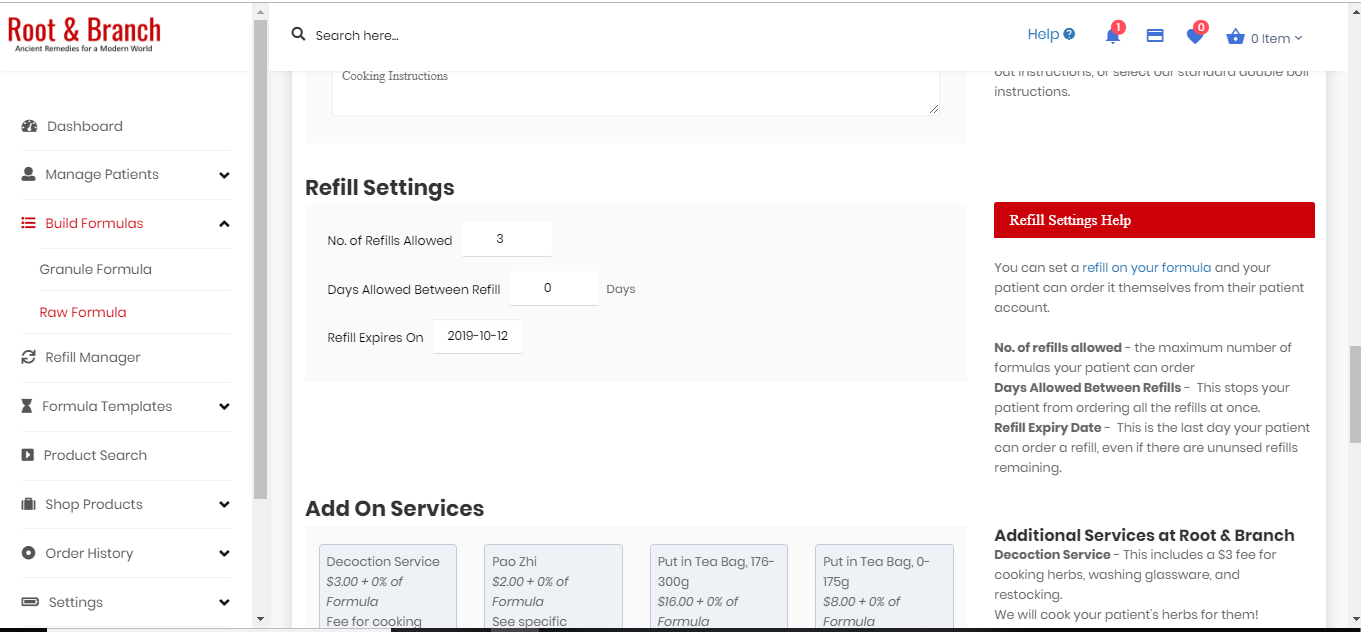Refills: Strategies to Keep your Patient's taking their Medicine
We know that patients are likely to have to take their herbs for more than just one round of administration. We also know that sometimes it takes a little while to get the formula just right for a particular patient and their pattern. So when you are designing your formulas and thinking about how long you want a patient to take a formula, spend some time thinking about how many times you might want the patient to refill their herbs.
Picking your refill settings for any formula is accomplished in the formula builder window toward the bottom of that screen. There are a lot of fields to consider when building a formula but making sure you get this one just the way you want will mean that your patients can get the refills they need with as little delay as possible. Let’s take a look at that part of the screen:
Here you can see three essential fields for refills:
No. of Refills Allowed (how many refills do you want authorized for this formula?)
Days allowed between refills (Do you want them to be able to do multiple refills at once or have to wait a number of days between?)
Refill Expires on: (When do you want these authorized refills to expire?)
In order for your refill settings to work correctly, you must have something in each of these fields. Leave one blank and the whole thing falls apart.
As you can see in this image, I have set my refill settings to auto-populate 3 refills, 0 days between refills (meaning that if a patient wanted to refill all three refills at once, like they might if they were going a trip and needed lots of herbs, then they could), and 120 days expiration. The expiration on this screen displays as a specific date but when you create your defaults, it asks for a number of days.
You can set up your defaults by clicking on the settings link on the left side of the screen and then choosing refill settings. You can set different settings for granule formulas, raw/bulk formulas, and for patents. Or you can use a universal setting as I have here for all formulas.
Why bother with a universal setting?
I think having those fields autofilled makes my prescribing faster since I usually want my patients to be able to refill their herbs. And if I want to change the specifics on any given formula, then I make those changes in live time, say change the number of refills from 3 to 1 for example. Importantly, if I’m not fully on my game and forget to look at refills in detail, I know that my patients will have standard refills added to their formula at a level that I am generally comfortable with.
What if I don’t put any refill settings in place?
If you haven’t authorized any refills for a given formula, we won’t be able to refill that formula for your patient without your express permission. Even if you spoke with your patient about refills, even if they have had refills in the past, and even if they are certain that it’s ok to refill their herbs, we can’t do it without your permission, and we all know that it’s not always easy to get a practitioner on the phone when you need them ASAP. So please please please, consider your refill settings for each formula you build so that we can efficiently get your patients the herbs that they need.